You've registered, now prepare to take part - in just a few steps!
Now that your registration has been confirmed, let's take a few minutes together to discover your personal space and everything you'll be able to do there to organise your participation and make the most out of the XXX Event.
Take this opportunity to discover the functionalities, ease of use and numerous possibilities of this platform.